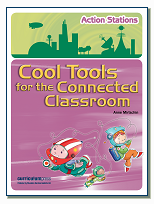Tech Talk Tuesdays, August 31st 3:45-4:45pm (Melbourne time Australia, gmt +10)
Topic: eLearning through Personal Learning Portfolios
Presenter: Lenva Shearing
Synopsis: Lenva Shearing from Bucklands Beach, Intermediate School, New Zealand, will share with us the pedagogy, vision, implementation and effects on learning that personal reflective portfolios can provide. This session will not discuss the tools that might be used, but the pedagogoy behind the personal reflective portfolios.
Link to the session:- https://sas.elluminate.com/d.jnlp?sid=2007026&password=techtalktuesdays
About Lenva:- Lenva Shearing is the Deputy Principal at Bucklands Beach Intermediate School, Auckland, New Zealand, and is responsible for the development of ePortfolios and eLearning throughout the school. She was the facilitator of the 2007-2009 Bucklands Beach ICT PD Cluster, providing professional development in ICT to Auckland schools. Lenva is an Apple Distinguished Educator.
eT@lking, Wednesday Sept 1st 10:30-11:30pm
Topic: The Global Education Conference 2010
Synopsis: Note the later time slot for eT@lking. Join us for this session with Steve Hargadon, and learn about the exciting, innovative, online Global Education Conference that is coming up in November.
About Steve Hargadon:- Steve is Elluminate‘s Social Learning Consultant and the founder of the Classroom 2.0 social network (www.classroom20.com).He blogs, speaks, and consults on educational technology, and is particularly passionate about Web 2.0, social networking, Free and Open Source Software, computer reuse, and computing for low-income populations. Hes run the Open Source Pavilion and speaker series for the North-American NECC, CUE, and T+L edtech shows, is the organizer of the annual EduBloggerCon. He is also the Emerging Technologies Chair for NECC, a regular columnist at School Library Journal, the recipient of the 2010 Technology in Learning Leadership Award (CUE), and a blogger at http://www.SteveHargadon.com He has consulted for PBS, Intel, Ning, KnowledgeWorks Foundation, CoSN, and others on educational technology and specifically on social networking. Steve’s interview series can be found at Future of Education, Conversations and EdTechLive



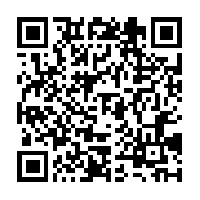






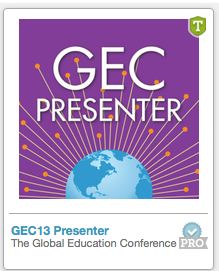
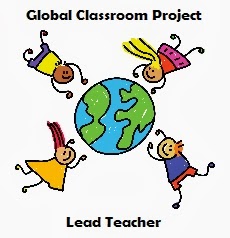








 Twitter/murcha
Twitter/murcha Del.icio.us/murcho
Del.icio.us/murcho GMail/Anne M
GMail/Anne M Blog/Anne M
Blog/Anne M