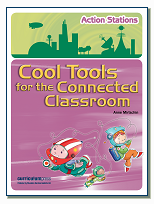Each year, I have looked forward to attending ISTE, the largest Technology teachers conference in the world. It is always held in USA so quite a bit of budgeting and planning needs to take place to ensure this can happen. However, the face to face conference in Anaheim, Los Angeles was postponed from late June to early December due to COVID-19. As time progressed it was clear that a face to face conference was not possible, so a virtual conference was planned. Presenters who had their presentations accepted were asked to confirm that they were still able to be part of it.
This must have been a huge task for the organisers, co-ordination details, working out what it would all look like, software to be used, liaising with all the stakeholders and ensuring a viable program could run smoothly. There were still 12000 people attending. There was an exhibitors section, playgrounds and the presentations.
The two presentations that I was involved in were:
The Magic of Mystery Skype (a poster session) – with Todd Flory and Amy Rosenstein
The Best Tools for Global Collaboration (initially an interactive lecture but changed to a 5-8 minute Ignite session) – with members of the ISTE Global Collaboration Leaders PLN
Emails and updates to my page on the ISTE Conference site kept us informed. This time of year is so busy, with our school end of year reports, exams, assessements etc all due. In the 2 weeks prior to the conference, practice rehearsals were scheduled. As our Best Tools for Global Collaboration was on the Main Stage Theatre, more complicated access was required. Global Learning was the theme for our Ignite session. There were three other presentations as part of this, including one from Leigh Zeitz who was our Global Collab past President.
For our short presentation, we wanted to involve as many leaders as possible which meant we attended virtually from across the world. This added further complications with access to technology, time zones etc adding to the mix. Our presenters included:- Margret Atkinson (our President from) Louisiana, Dr Shahinaz Abdelrahman from Sudan, Dr Michael Harvey from Malaysia, Sean Forde from Sth Korea, Anne Mirtschin from Australia, Kaylah Holland of Haiti, Ava-Gaye Blackland of North Carolina. It was decided that we could each create two or three slides (or more) to speak to with each of us having one minute to talk to the slide.
Shahinaz is an amazing educator whose electricity and interent access is never reliable. In the event that she could not access the internet, she put together a short movie to share her tools. Ava-Gaye did the same. We added our slides to a shared google presentation, using an ISTE20 channel in Slack to interact and communicate. As I had put the proposal in to ISTE, Margret and I worked together to try and sort out some of the details Google Meet was used for this. It was the week of Thanksgiving in the USA and I was amazed to see Margret (giving up her holiday break to meet and co-ordinate things) in a beautiful looking room overlooking a gorgeous swimming pool. She was at her friend’s place who, as Margret described it, was ‘real fancy’. There is something amazing in using technology to connect countries and feel like you are part of their space.

There were three or four rehearsals just with our team to ensure we could time it correctly. Zoom was used for this and a time was found that suited all countries – some had a very early start to the day ie 5am or 6am and a late finish for others 10pm or 11pm at night.

The best time for most was 11pm, Melbourne Victoria time gmt+11). Then there was our major platform training session with all involved in the Ignite session, to ensure we could access and use the technolgy and gain confidence with ShoFlo the tool used to stream the presentation. This was not a very professional start, as several of us were not added in, had our microphones muted, could not hear what was going on etc but it was another learning journey. There was some angst about how this would all pan out.

The Magic of Mystery Skype
The first presentation was the Magic of Mystery Skype. This was a poster session and again an unknown as to what it would look like. Todd and Amy and I met to record a short 3 minute video to be added to our conference link. Skype was used to do this. A link was provided to us via the program and our login to ISTE conference (Manage Proposals). Discord was to be a backchannel with the technical support people of ISTE. It was 10am for me, so a suitable time except that I was at school. Unfortunately, the year 6s were using Tinkercad and pulled down the bandwidth access, so my audio and video would not work. However, I could be active in the chat and look out for questions from the attendees, answering them in the text. Amy and Todd used their microphone to answer questions and share any screens. This was an interactive session with people coming and going with questions to direct the content. Numbers attending were capped at 20 and if there were more than that, 30 mins was spent with the first 20 and then another 20 could attend the second 30 minute session.
Best Tools for Global Collaboration
Best Tools for Global Collaboration was at 4am my time, 1am Malaysian time and 2am Sth Korea. I nearly pulled out, thinking I needed my sleep and one minute of fame was not worth it. The alarm was set for 3:30am. I put on a jumper over my pyjamas and added socks to keep my feet warm as it was a cool night. We were to login to Discord 30 mins before the scheduled starting time. Our first link sent us to the Main Stage waiting room. We were able to chat in there and organisers could make sure that we were present. Soon after that we were moved the Green Waiting room for speakers. There we had to use voice to state whether on a PC or Mac, using Google Chrome of Edge and whether we were using Discord on our phone (using a separate device was encouraged). I could not logon to my phone as it would not accept my password, so I used my laptop to access everything. That was noted.
A link was then shared in the Discord chat to enter the ShoFlo Main Stage streaming room. I felt that I was transported to a live TV show. Everything was so professional and the excitement mounted. We had our own MC who did a great job – seemed like a professional televesion compere. Again audio was tested and some brief instructions given and hey presto our ISTE Global PLN team were projected via video on to the main stage. Shahinaz was there with us in Disocord, but did not make it to Shoflo. Luckily she had inserted her video into her slide. Margret capably shared our google presentation and our rehearsals played us in good stead as it went so smoothly. I know my voice faltered at one stage with stage fright! but we kept to our time limit. What an amazing event and one that I shall always remember.


A huge congratulations to the ISTE organizers on running this successful event.



























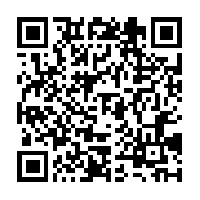






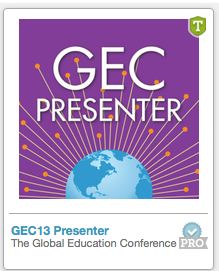
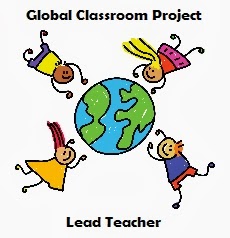








 Twitter/murcha
Twitter/murcha Del.icio.us/murcho
Del.icio.us/murcho GMail/Anne M
GMail/Anne M Blog/Anne M
Blog/Anne M