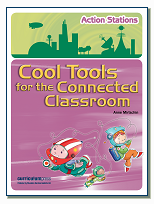Technology allows outside experts to come in to a classroom and speak virtually to classrooms and also enables virtual tours in real time. Today, year 7 students had the pleasure of touring the MOMA exhibition at NGV (The National Gallery of Victoria) with Ingrid, one of the Education Officers but it was instead of a live excursion, it was conducted using Skype. Use this link to book your own. How it looked!
How it looked!
Year 7 students went to the library after form assembly, where a new SMART monitor was used to project Ingrid’s image and the virtual tour. She introduced herself and proceeded to walk us around the dynamic NGV and show us elements of MoMA – the exhibition that has been brought from New York City. During the 40 minutes that we connected, we saw and heard her speak about some of the most famous pieces of artwork in the exhibition.


Not only were their paintings but animations, videos. cartoons, posters and 3D works of art. Ingrid did a great job in chatting to us, informing us all the time of what she was doing and zooming in on the art work so that we could see in fine detail the actual brushes involved or dots that compiled the art work. There was even a dining experience where guests are invited to sit in one of the windows of the NGV and eat a Thai meal!!! The connection was robust and stable and only dropped out a little when Ingrid moved between rooms. Ingrid encouraged questions through the tour.
Note if we had to go to Melbourne for same experience at the NGV:
- 4 hour bus or train trip to Melbourne plus up to 1 hour for parents to get students to bus or train by car (from home)
- permission forms required
- costs of bus, food etc involved
- Risk assessment needs to be completed etc.

The advantages
- no cost
- little effort
- no travelling to and fro Melbourne (we are 4 hours drive from the NGV).
- No need for extra risk assessments, permission forms and other administration
- simple technology use, user friendly software in Skype
- Watching Ingrid zoom right in with her iPad to the actual art work to see the finest details, which I don’t think the naked eye could do (certainly not mine!)
- Our classroom was lovely and warm on a cold winter’s day.
- we could see what goes on behind the scenes before the gallery is opened. People cleaning glass casing, wiping clean the white walls, an exercise class moving through etc This made for further research and conversations once the virtual tour had taken place.
The challenges
- my lack of technical expertise on using the new SMART monitor in the library where an HDMI cable is now required for projection. (I am used to the interactive whiteboard) I had to get the computer technician to come and help me and this took a while, so although I had tested the webcamera and tested the external webcamera and activated that, I did not get time to test the microphone so this did present problems for Ingrid as she could not hear us well, but we heard her really well. That 2 way conversation is essential for successful interaction.) Our linkup was first thing in the morning, so there was little time to get organised.

However, this is an amazing opportunity and I cannot understand why more educators dont make use of these virtual tours.
Twitter: #NGVkids @NGVMelbourne
Link to book your own virtual tour.




















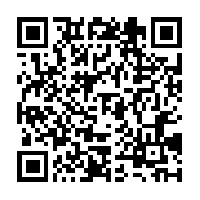






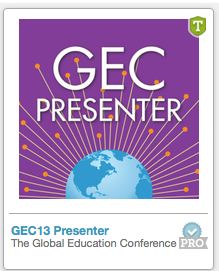
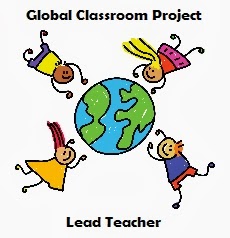








 Twitter/murcha
Twitter/murcha Del.icio.us/murcho
Del.icio.us/murcho GMail/Anne M
GMail/Anne M Blog/Anne M
Blog/Anne M