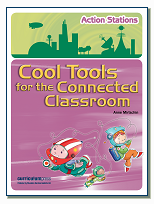Last week was eSmart week in Australia – September 2nd-8th. This week is dedicated to building an eSmart Australia and is promoted by the Alannah and Madeline foundation. The goal of this week is to promote cyber safe citizens and keep children safe from bullying, cyber bullying and violence.
Those schools who registered for this event were emailed a link to an online tool kit, full of ideas for school and community events, information for parents, teachers and students etc.
One of the sites that caught my eye was one on popular games, apps and social media. This is an online site setup by the Office of the eSafety Commissioner and has links to information such as privacy policies, profile settings, where to block and report those who abuse the terms, community guidelines, FAQs etc.
Application to my ICT classes
Cyber safety and handling online bullying needs to be constantly discussed in class.
- Students will brainstorm what eSmart means and write a blog post
- They will look at the Games, apps and social media site (as above), search for their favourite games, apps or social media and learn more about the latest apps, how to protect their information and where to get more safety guidance.
- Younger classes will create a superhero to add to a post on their blog





















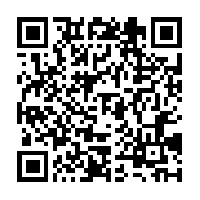






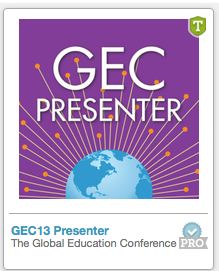
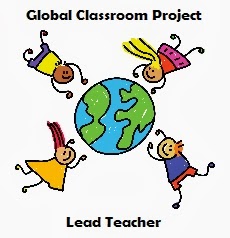








 Twitter/murcha
Twitter/murcha Del.icio.us/murcho
Del.icio.us/murcho GMail/Anne M
GMail/Anne M Blog/Anne M
Blog/Anne M