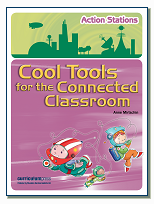As this is Connected Educator Month, the topic of conversation amongst participants at the recent online Tech Talk Tuesdays webinar was “Tools and Apps for the Connected Educator”. As bandwith, access to technology, confidence with technology etc differs across the world and with people we connect to, it is essential that we have a broad toolbox at our disposal and a willingness to try many options. Those people who are highly connected and techno savvy may have to go back in time to the simple basic tools where other cultures are comfortable. Link to the recording
The following questions were discussed and the responses from all those who attended is featured below.
Who do educators connect with?
- people they work with
- teachers, classes and students elsewhere and across the world
- celebrities, authors
- experts in topics they want to learn about
- parents, students, community members
- people who share information and encouragement
Some different ways of connecting?
- webinars, virtual conferences (K12 Online and Library 2.0 conferences are on now.), skype, google hangouts, blab
- google docs and apps
- backchannel tools eg todaysmeet, backchannel chat, titanpad
- mystery skype sessions
- padlet, voicethread, apps on phones eg wechat, whatsapp, viber, remind
Which tools or ways are all cultures and languages comfortable with using?
- paper and pen
- drawing
- possibly talking if there is a common language.
If connecting with persons from other cultures/languages, the lowest common denominator should always be used until all parties are confident with each other and then explore other digital tools for connecting. (my personal opinion and experience)
What should we consider with email?
- cannot see the other person’s face, body language, emotions
- sometimes it is hard to explain things in writing
- be very aware of the language used, that meaning is clear
- everyone should have an email account and sharing text is usually low risk and less confrontational to build confidence with each other
Tools and hardware for videoconferencing (preferably look for the free tools, those that are accessible in connecting schools and countries etc)
- Basic hardware – computer/laptop/mobile device; webcamera; microphone – inbuilt or external, a connected teacher
- access to internet and free online tools eg skype, google hangouts, zoom, viber, wechat, whatsapp, fuze etc Ones that enable recording may be preferable but check student permisions
- mobile devices, phones for sharing text, photos and audio, video
- access to any Education Department licensed tools eg MS Lync, Polycom equipment in Victoria, Australia
Backchannels (online chat tools are usually non-threatening and give everyone a voice) Some suggested tools are:-
- todaysmeet, backchannelchat
- padlet
- skype chat, google hangout chat
- mobile apps (some of which now have desktop apps) eg viber, wechat. whatsapp, remind
- twitter messaging or live feed
Interactive and collaborative media
- google apps eg document, sheet, presentation
- padlet
- sway
- voicethread
- wikis and moocs
- livebinders
- edmodo
- wevideo
- voxer
- titanpad, piratepads etc (online notepads)
Challenges – Multiple Time zones
- timeanddate
- worldtimebuddy
- world clock on smart phone
- timebridge – great for organising meetings
- doodle – simplifies things
- google calendar – make sure it is set for your time zone
Language barriers
- physical interpreter
- translator tools eg google translate, bing translate, babelfish etc
- skype has spoken word translator in BETA stage at the moment






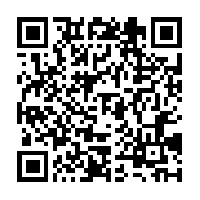






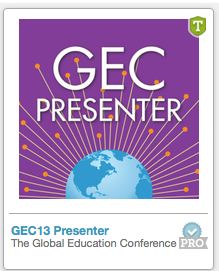
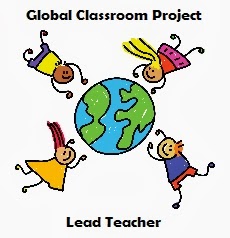








 Twitter/murcha
Twitter/murcha Del.icio.us/murcho
Del.icio.us/murcho GMail/Anne M
GMail/Anne M Blog/Anne M
Blog/Anne M