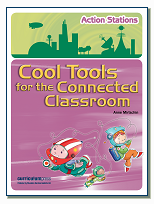Reflections on an innovative, pioneering conference – the Flat Classroom Conference 2013 at Yokohama International School, Japan.
The goal: To provide ‘flatclassroom’ experiences for both physical and virtual conference attendees across the globe with the innovative use of cutting edge technology. To truly flatten walls across oceans, hemispheres, time zones etc is largely unchartered territory. Julie Lindsay, co-founder of the Flat Classroom Projects was the co-ordinator of this conference which was held at the Yokohama International School, Japan. Kim Cofino who teaches at this school was one of the conference organisers. Taking IT Global also partnered with this event.
Many would say that this is an impossible goal to achieve, others would not even dream that it could be made possible. Another rather unique feature of this conference was that both students and teachers attended, learning with and from each other.
Participation: There were 2 levels of virtual participation for teachers and students:-
- Participation via Virtual Flat Classroom® online spaces via streamed video, wikis, blogging, backchannels, twitter etc. This level of participation is one that has been successfully trialled at other conferences
- But the next level of participation was the innovative one -participation as a full team member in either the Leadership Workshop or the Student Summit by virtual participants. These participants were to be fully involved via the online spaces (eg the wiki, online documents and other media) with at least some synchronous attendance.
Read more about the virtual level of participation.
To this end, Julie Lindsay worked hard to ensure that the virtual experience was a collaborative, interactive experience and as realistic as possible. Two virtual participant co-ordinators were appointed – Jason Graham from Indonesia and myself from Australia. This required several online meetings in Blackboard Collaborate prior to the conference to discuss tools to be used, how it would all look, enlisting and updating the virtual element. Updates and further conversations were made via google documents
Interest was high in both physical attendance at the conference and virtual participation. There were 17 groups of students and 16 groups of teachers each group having virtual and physical members and comprising of approximately 5 or 6 members.
The tools used for the conference included:
- Email for prior announcements, updates etc
- Blackboard Collaborate: used for online organisational meetings, and as a virtual lounge or meeting place during the conference – allows chat, audio, sharing presentations, video etc T
- Twitter – to share conversations in 140 characters or less with the hashtag #flatclass2013– gave people a feel for what was happening, used to share links, photos and resources and generally keep the world informed. Hashtag used for searching was #flatclass2013
- A Backchannel using backchannel chat– this was the most successful tool for connecting and communicating amongst the virtuals in ‘real time’. It allowed text, the sharing of URLs the chat etc. Links to or embed codes for flickr, youtube, slideshare, voicethread etc actually embed the media.
- The ning- for networking, sharing blog posts, uploading photos and for sharing conversations in the chat. Many virtual people used the chat in the ning to find out what they could be involved in or what was happening.
- Flickr – for sharing photos with the hashtag #flatclass2013
- Wikispaces – the collaborative webpage of the conference – the program, participant lists, groups, tutorials and final outcomes from the groups were all found here.
- Etherpad – online notepads were set up for each group of teachers and students. This was tool was chosen as it is not blocked in any country – unlike google apps.
- Ustream – for live streaming of conference keynotes and final outcomes
Highlights
- Participating in a ‘cutting edge’ conference that has the ability to truly flatten and remove any barriers – including cost, effort, location, time etc
- The virtuals collaborating and creating a video sharing our perspectives of the conference
- Testing and trialling google hangouts as a means of connecting.
- Finding the Blackboard Collaborate room populated on the second morning of the conference. Susan in Japan and her pre-service teacher students from Canada were in there ready to present for the Keynotes. Nerves, excitement and a little anxiety were evident. The chatter was lively, one student used her video to good effect for her linkup and all were able to use this tool to connect and deliver to Japan. This, for me was the best tool for audio, video and interactive connections.
- The degree of interest, the determination of some virtuals to be fully involved and active despite any obstacles etc
- The challenges of time zones and infrastructure
What worked well
- The backchannel and chat in the ning.
- The wiki housing all information
- The live streaming was a great inclusive tool as virtuals could listen to the keynote presentations synchronously and view the final outcomes. (There were technical glitches at times though.)
- The support and comraderie of the virtual participants.
- Blackboard Collaborate (BbC)was the most stable of the connections. I was at home where bandwidth is poor. Google hangouts, live streaming etc were erratic but BbC was great for video and audio projection.
- Having two virtual co-ordinators. It would be difficult to sit at a computer screen for the full extent of the conference but sharing it with Jason, made it possible for one of us to be on call and duty.
- Julie Lindsay suggested that the virtuals create their own video of what it was like to participate in this manner. This gave the group a sense of purpose and really inspired and motivated us to share and collaborate together. Thanks to Violet Lindsay for her effort in putting it all together for us.
Challenges
- Although many virtual participants registered, few were keen or had sufficient knowledge to be fully and interactively involved at the highest level. Most were satisfied enough to simply be an online spectator via the live streaming.
- Many virtual participants were ‘lost’ and uncertain of how to fully participate. Their group was often too engrossed with the physical group and did not involve their virtual participants.
- Physical groups were often to busy to be able to take the time to include their virtual participants
- Some groups decided to work with google documents rather than the online collaborative pads which had been set up. This excluded participants from some countries or organisations where google was blocked.
- The live streaming was not active all the time. But it was great when it did work, so could listen to the keynotes and group presentations and understand the ground work being made.
- Intermittent use of twitter by all participants – for me this is a great way to promote and share what is happening at the conference and for virtuals to seek actively seek help and gain links to resources that were shared. Thanks to those who took the time to do this.
- Several registered students found they were involved in other activities once the conference dates approached and were unable to participate at the last moment.
- Lack of familiarity with all or some of the tools used for all levels of participants
- Problems in keeping up with the variety of communication options – backchannel, twitter, chat in ning and particpants in the Blackboard Collaborate room. People used all these options at times and chose the ones they were most comfortable with and the ones that they were able to access.
Futher notes
The virtuals often found it difficult to know exactly where they should be and what they should be doing. There was a small group of really keen and dedicated virtuals who really wanted to work with their group but the physical group were often too busy, too engrossed or not familiar enough with the tools to involve them fully. However, it is great to note that one or two teacher groups did work well with the mix of face to face and virtuals. One success story eventuated as they already had a connection attending and made prior communication with them. Live streaming gives everyone the opportunity to participate in real time or to check the recording, if the time zone was not friendly. The wiki and the ning were available 24/7 for any interested parties to be actively involved.
Suggestions for future Flat Classroom Conferences
- Get started earlier with the virtual component.
- It would be good to have a dedicated physical participant at the conference in charge of social media, updating the virtual co-ordinators re current conference happenings and playing ‘go-between’ physical groups and virtual participants. Ie a Virtual co-ordinator on site as well as several off-site.
- Continue to offer a variety of tools so that people can choose those they are most comfortable with and the ones that will work on their bandwidth and internet access.
- Create grouping of physical and virtual participants earlier, so they have a chance to connect with members of their group prior to the conference.
- Identify one group member in each teacher or student group (at the conference) to be responsible for tweeting, being active in the back channel and generally communicating with the virtual members of their particular team etc.
- Make greater use of twitter for updates etc
- Continue to have at least two virtual co-ordinators with the possibility of a third who would be on-site at the conference.
- Keep on working at ‘getting it all right’ as it is a truly amazing experience – to work and learn with others across the globe in synchronous and asynchronous time.
- Consider groups of virtual participants who wish to be highly active in both participation and in achieving outcomes.
Thanks Julie for making this possible and achievable, thanks Jason for being a wonderful virtual colleague and to all who participated at any level. Looking forward to working in a similar capacity again soon!
Were you part of this exciting event? If so what were your reflections? How can we keep on improving the experiences?



























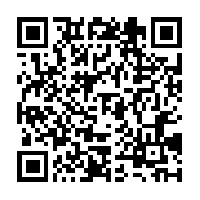






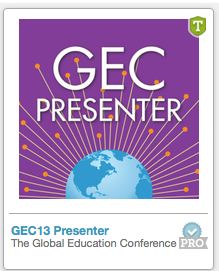
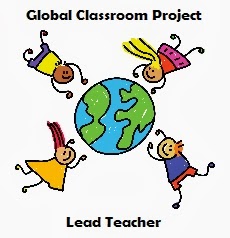








 Twitter/murcha
Twitter/murcha Del.icio.us/murcho
Del.icio.us/murcho GMail/Anne M
GMail/Anne M Blog/Anne M
Blog/Anne M