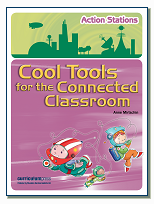One of the first questions from Canberra
Q & A Style – Student Election Forum from across Australia providing students with the opportunity to question national politicians on hot issues that are prominent with our youth. This forum was complete with a twitter feed – #gcf2013
The Panel
The hot issues for Austtralian Youth ie The questions included the following:-
- lowering of voting age, youth suicide, illegal immigrants, legalization of gay marriages, costs for rural students of moving to the city for tertiary education, racism, sexism and more
About the forum:- Gungahlin College, in conjunction with Electroboard (See Share Shape)and Community CPS Australia organised the 2013 Election Youth Forum on Friday 31st May 1:20 – 2:45pm. This was a video conferencing opportunity, using polycom videoconferencing equipment, for students in years 10 – 12 for schools across Australia to join ACT students in questioning federal politicians and experts on youth issues in the lead up to the 2013 federal election. Members from the three major parties were open to questions from students in the theatre audience and virtually to students from schools who joined in via the video conference. Seven schools were videoconferenced in – a mix of states and a mix of government, International and private schools.

Waiting to begin

Schools enter the forum
Prior to the Forum:-
- Connections were tested 1 week prior to the Youth Forum
- A lists of student questions was emailed through to Canberra the afternoon before the forum.
- Questions chosen were then emailed back to schools involved.
- From our school point of view, permission forms had to be obtained due to the possibility of a large national media presence.
- A number of teachers brainstormed with classes current political issues that were of interest to young people and list of questions to pose of the politicians was compiled.
- A list of students interested in being present for forum was established (unfortunately it clashed with the day of the Presentation Ball with many senior students absent)
- Students who were part of forum met at lunchtime to discuss appropriate netiquette, use of webcamera etc.
- Students registered for twitter, added avatars, learnt how to tweet in 140 characters and how to use hashtags. Just prior to the forum, they sent out a tweet to share their involvement.
- Some of the politicians and panel involved also shared their involvement prior via twitter.
- Logged onto videoconference 2 hours prior to ensure connection worked.

The Panel
The Forum
- Students brought their netbooks to our school meeting room, logged into twitter, opened up tweetchat and keyed in the hashtag #gcf2013
- Students followed the tweetfeed and viewed the videoconference
- Two questions were asked from Ghungalin College, Canberra and one question from another state. This pattern was then repeated.
- Georgia, whose question was chosen, posed the question to our webcam and the Canberra audience.
What will you do to help with the costs for rural students of moving away from home to attend higher education in the city.
Highlights and outcomes:-
- Students were engaged listening to students pose questions that they were also interested in
- My students were highly engaged with the twitterfall. As one student said:- “It exposed us to more than one opinion”
- Exposing our students to broader viewpoints by both panelists and the Australian student body via twitter.
- Sparked an interest in politics amongst students

Georgia asks her question

The use of twitter:-
Initially, students were flippant with their tweets. We heard the request that no food was to be brought into Gunghalin College auditorium. There were tweets daring someone to be the first to throw their sandwiches. However, the tweets started to become serious with different viewpoints shared, discussions between groups re topics eg country and city students discussing their viewpoints on costs for tertiary education. The legalization of gay marriage drew lively debate amongst the young. When some tweets bordering on the inappropriate were sent, other students reminded those students of the inappropriateness. The twitterfall portrays a great summary of the forum. People from outside the forum also interacted and added to the conversations. Retweets were common.

Engaging with the tweet feed
Special thanks go to all those who were involved with the organisation of this conference. It was a wonderful experience for our students who are geographically and culturally isolated, allowing them a voice either real or virtual (via twitter). Technology has the power to remove many barriers.
It was great to discover this shared pic on twitter of the live student audience in Canberra. It is always beneficial to ‘see’ things in full.

Shared on twitter by @youthco_act






































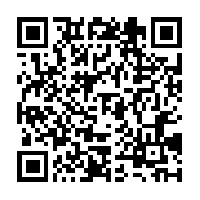






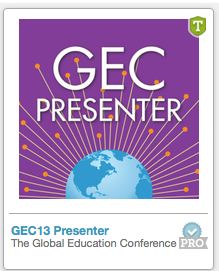
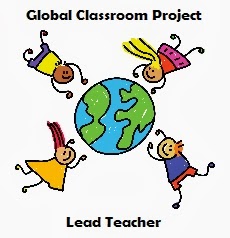








 Twitter/murcha
Twitter/murcha Del.icio.us/murcho
Del.icio.us/murcho GMail/Anne M
GMail/Anne M Blog/Anne M
Blog/Anne M