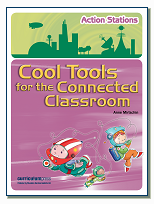As I love taking and using photos, I have opened up a number of online image accounts including flickr. Unfortunately, my netbook with many precious photos stored in “My Pictures” got stolen. I lost all those photos. Therefore, I now store them in the clouds at flickr and opened up a pro account so that I can classify them and build sets.
I like to show the latest photos that I have taken by uploading them to flickr and then displaying five at a time, in a widget on my blog sidebar. It gives extra interest to my blog and often becomes a conversational point with my students and colleagues.
A recent comment asked me how I got the flickr widget in the sidebar of my blog. These were my instructions and it is a twofold process:-
- Log in to your blog. Goto appearance and choose widgets. Search for the flickr widget and drag it across to the sidebar together with your other widgets. Give it a heading, than in the larger window, paste the rss feed for your flickr account.
- To find the rss feed for your flickr account. Open up your flickr page and look for the rss icon near the bottom of your page and select “latest” link. See diagram below.


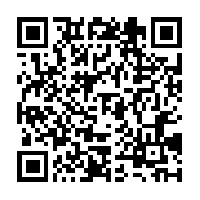






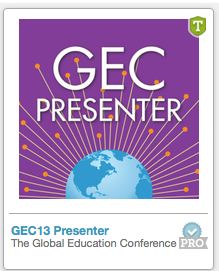
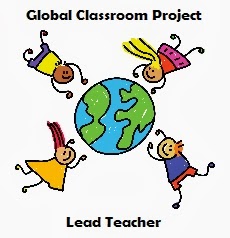








 Twitter/murcha
Twitter/murcha Del.icio.us/murcho
Del.icio.us/murcho GMail/Anne M
GMail/Anne M Blog/Anne M
Blog/Anne M