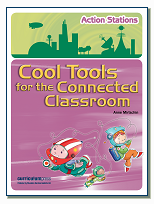Walk In Walk Out Wednesday – A 1 hour session for staff
Topic: Unpacking the netbooks #2
Present: BG, Bob G, Anne-Maree H, KO, AM, Jordan (student)
Resources: library netbooks, easispeak microphones, MS Groove
Upon enquiring about our student helper, Jordan as to one of his favourite software features on the netbooks, the response was MS Groove. Time was spent exploring this software, registering a user name and password, adding contacts and experimenting with the chat feature and the audio recording element. Discovered that only two people can chat. There is a chat facility and a recording facitily
Discussion took place as to its possible application in classroom use.
- backchannel
- feedback for teacher with audio recording
- discussion between two people
- brainstorming with two parties
- use with buddies
- 10 minutes or so were spent using the easispeak microphones – how to record, play back etc
Do you use MS Groove? If so how?






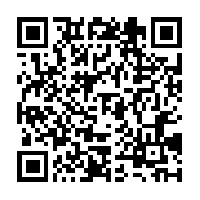






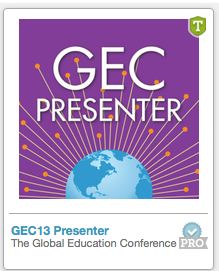
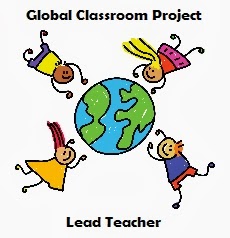








 Twitter/murcha
Twitter/murcha Del.icio.us/murcho
Del.icio.us/murcho GMail/Anne M
GMail/Anne M Blog/Anne M
Blog/Anne M