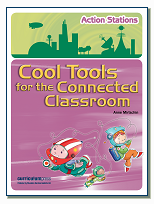April 21st Session: This was an unconference session where participants contributed meaningful conversations and discussions, shared knowledge, asked questions and came up with a wonderful number of links and suggestions. See the recording. It was great having the global mix in the room. Thank you everyone!
From the busier than ever chatroom came the following urls and key points:-
- Listen to Susan Patrick from iNacol about global perspectives on future ed trends with online learning. See the events
- Pirate Pad is the same as typewith.me as both use etherpad: – online open pads for discussing and brainstorming
From @Peggy George Earth Be sure to join in the castathon on Earth Day 🙂 24 hours of fantastic sessions online and free
This Thursday is paperless day. Please join in.
Jenny Lucca’s cybersafety presentations
@Sue Wyatt gave these links for image sources
- http://flickrcc.bluemountains.net/
- http://johnjohnston.name/flickrCC/
- http://compfight.com/
- http://www.behold.cc/
- http://www.pics4learning.com/
- http://www.morguefile.com/
- http://www.freefoto.com/index.jsp
- http://www.imageafter.com/index.php
- http://www.djusd.k12.ca.us/technology/images.htm
- http://collaborationnation.wikispaces.com/Photos
- http://pics4learning.com/
Blog post re adding images in posts
30 applications for photo editing online 🙂
From our USA counterparts “discovery streaming but I love it for images!”
Suggested file name extensions approprate for online use:- jpg, png
Editing images:-
- Imagewell or GraphicConverter
- http://www.irfanview.com, photoshop.com, http://www.creaza.com Paint imagewell
- Online editor: http://pixlr.com/ online verson of Photoshop
Suggested sizes for
- avatars 97×97 pixels for avatars
- adding images to blog posts 500 x375 pixels,
Pearls of wisdom from @Peggy George
- you really need to convert your photos and not just change the extension.
- I always save my images large because they can always be downsized but you can’t upsize them and keep the quality
- many sites limit you to 40k for uploading
- BigHugeLabs for creating things with Flickr images
- tag.galaxy for searching flickr
@SueWyatt I set the camera to standard size which will print at a half A4 page or postcard size
Online albums flick, wix.com, shutterfly.com
Good article from Sue Waters in the edulogger on how not to have problems uploading photos and images.
Participants added their ideas to the elluminate whiteboard and here is the presentation of those screen dumps.


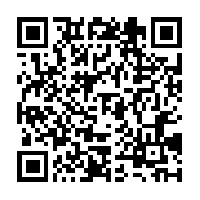






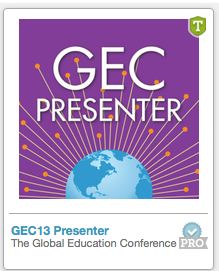
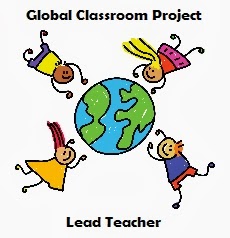








 Twitter/murcha
Twitter/murcha Del.icio.us/murcho
Del.icio.us/murcho GMail/Anne M
GMail/Anne M Blog/Anne M
Blog/Anne M