(Please note that this is an updated version of a previous post.)
Are you looking for……..?
- A great free educational tool to use for personal professional development and your classroom
- A way of developing an amazing educational network
- A stimulating discussion on educational issues and outcomes
- A search engine that brings up the feelings, knowledge and current experiences of people
- Ways of keeping up with the news and current events now (in immediate time)
- Involvement in politics
- Discover links to many interesting educational sites
- A way of sending/ receiving quick, personal, direct messages in real time
- Innovative ways to connect your class to others around the globe?
- Immediate answers to technological problems
- Using technology in times of disaster
- Shared opinions on an issue or discussion point and much, much more!
If so, twitter, the microblogging tool is for you! Interested or maybe you are already on twitter? Twitter provides a platform for people to share conversations 140 characters at a time. First you will need to register with a username and a password, then logon to twitter and watch the magic begin.
Where I started!
When I first started with twitter, the first three months were spent wondering what it was all about. Why would I want to know if someone has a headache, what they are eating for lunch etc? However, in the summer break, there was time to ‘play’ with technology. Beginning life as a lonely tweeter, twitter was used more fervently. I lurked and could see some great conversations happening and I so wanted to be part of them. Fortunately, one active tweeter, @suewaters helped me and suggested people for me to follow. Over the last three years, an amazing network of people interested in education has been developed and my network has been expanded further to include other interests as well.
In my classroom
Twitter has been used in my classroom eg for VCE Year 12 Information Technology Applications students who were studying online communities. A tweet went out for people to respond with their favourite professional and personal interest online communities. The results: twitter was the favourite professional networking site and second to facebook for personal interests. Younger classes have followed the tweets of spacemen in orbit eg Commander Hadfield, tweeting about life in a space shuttle and how it feels to walk outside in space. No textbook could provide that – not for many months anyway but here it is in real time. Their tweets provided many teachable moments. For more, see my class was all a-twitter
Year Prep/Ones were studying animals and using technology to draw animals to share with another young class in Boston, USA. I put out a tweet asking people to state where they were from and what their favourite animal was. Below are some responses. These responses then triggered more learning and searching as to the country, the animal etc.
Twitter has been used for updates during times of eg floods, bushfires and cyclones in Australia and earthquakes in New Zealand. Maps, scientific details, human feelings, extent of damage, immediate photos etc have all been shared within minutes of occurrences. More recently, twitter is being used as a search engine. Without logging on to twitter, the search box can be used to garner details about all manner of information.
Hashtags in Twitter
To readily follow conversations on topics of interest in twitter many clients are being developed. Some popular twitter clients include tweetdeck, hootsuite, echofon (for mobile devices) etc. The use of hashtags # is now increasingly being used to find and follow conversations on specific topics. Some popular hashtags include #scichat #mathchat #edchat #edtech #vicpln #globalclassroom Most conferences will have a hashtag for sharing. See the following sites for many more suggestions:-
- cybraryman’s list
- Edudemic’s hashtags
- suggestions from the Educators’ Guide to Innovation discussion
Tweetchat is a simple but effective tool for following hashtags without registering. Tagboard is another twitter and social site aggregator.
The lists feature enables classification and groupings of people/communities/organisations followed. As I teach accounting, my twitter account has a list of accountants or people who teach accounting, people who like to use videoconferencing etc. See how to use twitter lists
Twitter Chats
Twitter chats are becoming increasingly popular for professional development across the globe. They take place on a regular basis for an hour. Interested participants follow the hashtag and share in the conversations eg #edchat has weekly chats, #globalclassroom has a monthly chat at three different times to suit all time zones. A variety of people moderate the chats, networks are established, resources shared and rich discussions take place. Many chats are archived for further reference eg Edchat and Global Classroom Twitter Chat Archives. See Cybraryman tweetchat listings for more.
Ten tips for starting out in twitter
- Ensure that you have an appropriate profile with sufficient content to make people feel safe and confident following you.
- Read blog posts on twitter, watch some online videos on twitter, learn quickly how to use @ #shortened urls etc.
- Lurk in twitter initially.
- Search through some of the above mentioned hashtags and follow some of the active tweeters
- Find a friend who might be on twitter and ask for some recommendations. Follow at least 30 – 50 people.
- Checkout who they follow and follow some of them. Find people through the twitter option
- Always look at the tweeter’s profile to ensure they are valid
- Use a twitter client to eg tweetdeck, hootsuite etc to follow topics of interest
- Create lists in twitter and classify people/communities/organisations you follow.
- Upload photos to twitter to share what experiences ‘look like’
- Enjoy and develop a fantastic supportive network!
Some helpful sites for new and experienced
- Are you twittering? Here’s how I use twitter
- 100 ways to teach with twitter
- Great Twittorials for Teachers
- 6 Ways to Successfully Run a Group Twitter Chat
- Ten Twitter Tips for Higher Education
- Twitter non guidebook and what not to do!
What would you see as the strengths of twitter? What advice would you have for teachers who are new to twitter?






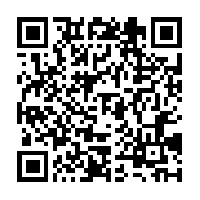






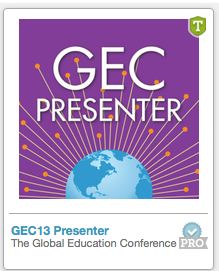
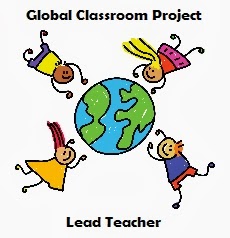








 Twitter/murcha
Twitter/murcha Del.icio.us/murcho
Del.icio.us/murcho GMail/Anne M
GMail/Anne M Blog/Anne M
Blog/Anne M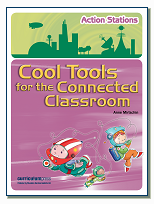
Anne,
I love Twitter and have made many new friends and begun to collaborate with other blogging students using it. My favorite hashtag is #comments4kids, where teachers share new posts of their students and comment on other students’ posts.
I learned some new things from your comprehensive post about Twitter. Thanks for sharing your wisdom. After looking at Cybraryman’s list of hashtags, I can see why I’ve been confused about which ones to watch! I did add scichat to my list, as I teach 7th grade science, among other subjects.
Regarding my advice for new teachers, I wrote a Twitter post recently. It lists some mistakes to avoid as you get started on your Twitter journey.
Thanks for sharing, Anne,
Denise
Thank you Denise for sharing your thoughts on twitter. I read the link to your blog post and really enjoyed reading your tips. Your screen shots and actual examples make it easy for readers to understand. I have actually added the link back into my post as well. Thanks again.
Oops, here’s a better link to my Twitter post.
Thanks, Anne! It’s Saturday night, and I’m getting ready for the student challenge that’s starting on Monday. Yippee!!
Hi Anne….thank you for such an informative post about twitter.
I loved reading about how you use twitter in the classroom…it deepens my understanding of the power of twitter when I read about how other teachers use it. My advice…sign up and make @murcha your first friend 🙂
That is good advice, Penny! Anne is a great Twitter friend!
Great post and list of tips 😉 I started out as a lurker too– great advice for beginners who are interested in starting to tweet! I think I need to include a section on why/how other teachers us twitter on my Twitter resources page: http://protopage.com/ktreglia#Untitled/Twitter
(will be linking to your post!)
Hey, Penny and Denise thanks for the compliments and I sincerely value your friendship online.
Finally, vacation time, time to get a twitter account. I plan to make you my first twitter friend. Thanks for the guidance. Ellen
Pingback: Top 100 High School Teacher Blogs - L I V A