As the global education conference approaches, many presenters will be new to presenting online, facing a screen and simply talking to a monitor. Here are some tips for successful presentation in the virtual room! (Blackboardcollaborate will be used for conference sessions)
Prior to the conference
- Make sure you have joined the Speakers Group so that you get updates, advice and resources links.
- Complete the checklist
- Add a badge to your blog or other online site
- Test your computer and ensure that you can logon successfully to blackboard collaborate. See the training page
- Make sure you attend one of the training sessions offered.
- Gain further confidence by using a personal learncentral or vroom and practice with a friend, your partner, students or colleagues.
- A headset with attached microphone gives best audio. Practice for best effect. Place mic near nose or chin rather than mouth for clearer sound. Have a spare headset on standby.
- Present your session to your monitor prior to conference, if this is your first time presenting. (Talking to a screen can be daunting for some). Get a feel for the amount of time that your slides will take. Remember you have approximately 40 to 45 mins maximum to present.
- Attend some live global conference sessions prior to your event to get the feel for learning in the virtual room.
- Listen to some recordings of live webinars.
- Check, check and double check your time and day for the presentation. Timezones are tricky!
- MS Powerpoint is the preferred mode for the collaborate presentation. jpg files can also be uploaded. Mac users should convert their presentation to MS Powerpoint.
- Remember! Animations and transitions will not work in collaborate.
- Use images rather than lots of text where possible.
- Ensure all work used is appropriately cited, copyright free or creative commons and that you have permission to use any photos.
- Participants like to see and feel what what you are talking about, rather than read it.
- Keep things as simple as possible if you are new to this.
- Tell us a little about yourself, your passions, your experience
- Make sure your presentations covers global connections or competencies. If sharing projects etc, tell us about your class, how you started, highlights, challenges, how others can copy what you have done. People want to hear ‘warts’ and all. Tips/hints on successes and things to avoid. Future directions? Student reaction. Be adaptable. A storytelling approach works well.
- Share your contact details, online presence and other resources where possible
It’s Time to Present!
- Tweet out your upcoming session with #globaled11
- Enter your room 20 to 30 mins early. Test your audio. Your moderator will help you load the slides and overcome any other potential issues.
- Relax and have glass of water on standby.
- Speak clearly and relatively slowly allowing people from other countries and cultures to understand your accent.
- Animate your voice as much as possible, as body language is absent in the virtual room.
- Presenter could use video but people with poor bandwidth may drop out.
- Remember sessions are recorded
- Encourage the use of emoticons, chat and interactivity where possible.
- Find your moderator before the session, make contact
- Your moderator will watch out for questions. Allow time, if possible, to answer these. Your task is to present, the moderator should take care of everthing else.
- If technology fails, it fails and this is a risk that is always taken. Continue to try. Keep a backchannel open, if possible eg twitter to maintain communication if possible.
- Save the chat and participants list. Keep it for your digital portfolio
- Reflect on the presentation with your moderator
- Write a blog post reflecting on your experience, the learning to share with others and share the recording link
- Join in many of the other sessions that are on offer.
Enjoy this amazing chance to present to the globe! and congratulations on taking up this fantastic opportunity.
Please note:- I moderate Tech Talk Tuesdays and co-moderate eT@lking on a weekly basis.


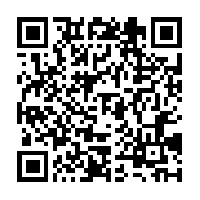






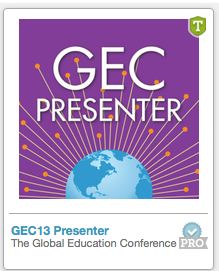
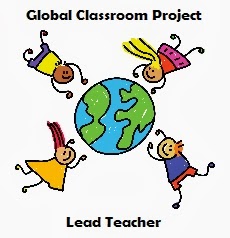








 Twitter/murcha
Twitter/murcha Del.icio.us/murcho
Del.icio.us/murcho GMail/Anne M
GMail/Anne M Blog/Anne M
Blog/Anne M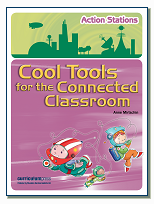
Anne, Thank you for this wonderful, helpful list. I’m sure I’ll refer back to this again and again as I prep. As with all new venues, I’m finding that the prep is deepening and broadening my knowledge with respect to the topic. Thanks so much. – Maureen