To commence student blogs, a teacher may decide to:-
- Ask students to directly apply for their own personal blog. This requires use of their school email address and school code user name or
- enrol students (especially younger ones) for their blogs, via the class teacher’s gmail account.
I opened up a separate gmail account to my personal one. The second gmail account is used to enrol my younger students.This keeps the comment moderation emails out of my preferred email inbox, allows me full administrative rights and gives me full control.
Instructions:-
- Logon to your edublog or your globalstudent blog. (If a Victorian school teacher, make sure you have a global student blog in order to add students)
- Goto users tab on top RHS>blog and user creator. 15 student blogs can be now added at once.
- Key in the blog/username for the student (eg smi0001 or other student code
- Key in the email address. This will be your gmail account eg jbrown+smi0001@gmail.com (where jbrown is the teacher and smi0001 the student)
This means that all emails concerning comments and administration will come to you, the teacher. The student can be given joint administrative rights if required. (I personally like them to be responsible for their blogs, with my administrative rights ready to step in, should I need to.)

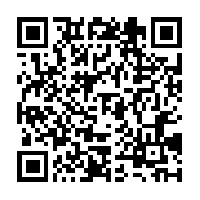






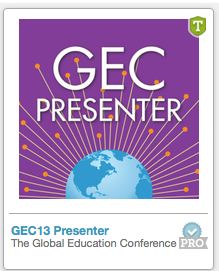
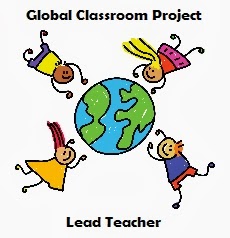








 Twitter/murcha
Twitter/murcha Del.icio.us/murcho
Del.icio.us/murcho GMail/Anne M
GMail/Anne M Blog/Anne M
Blog/Anne M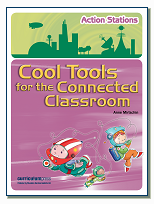
Thanks so much for this helpful post Anne. We are new to student blogging at our school and weren’t sure which way to go with adding students. We really appreciate your advice!