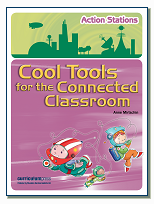If I am unable to take my class, I try to leave something that would be engaging for students and something that they could learn together as the replacement teacher rarely has the ICT skills to continue on with what I normally do.
Upon googling “Fun with ICT in class”, I came across a site called abcya animate and thought this would be good to leave for my students yesterday when I was absent. I have long been a fan of abcya website for the primary students. The task set my year 9/10 ICT students was to create a simple animation that would entertain the 5-6 year old students from Tipperary Station school. Students had to explore the tool individually and share with each other in what they discovered.
This afternoon, I scored an ‘extra’ lesson and had a year 9 group which comprises a small group of disengaged, low literacy students. We briefly talked about how an animation is created using frames and then off to work they went using the the abcya animate site and you could have heard a pin drop! They were highly engaged and worked well with most completing an animation. Here is how it works:-
- user friendly program – students were given no instructions on its use
- animations are short as students have only 100 frames to work with
- a palette of bright colourful backgrounds, images etc is provided.
- Students simply drop and drag onto the main stage
- no need to register
- animation is saved as an animated gif
- the animated gif is uploaded as medai into their global2 blogs (an edublogs campus) and maintains the animation (the page may need to be refreshed if it plays through once.
- primarily a tool for younger students but the older ones had just as much fun.
Challenges:
- when students saved their file it lacked an extension name. They right clicked on the saved file>chose rename>carefully added a .gif to the name
- we are trying to work out whether we can save an animation in progress, load it back into abcya animate to finish the work at a later stage. Many left their website open on their laptops and were going to try and finish it at home.
See some of the completed animations that have been embedded on the student blogs.
- Nikki’s My Dog and The Very Blue Fish
- Sarah’s The Chase
- Darby’s My short animation
Evaluation: A simple user friendly tool to create simple animations. A great starting point to learn the mechanics of animation. Although directed at younger students, my older students were highly engaged in using it.
How could this tool be used in maths, English and other subjects?

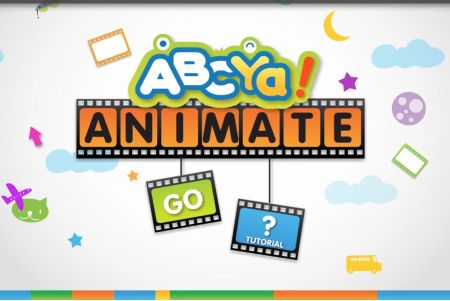
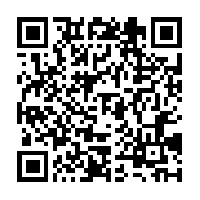






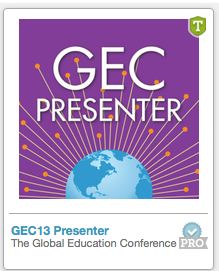
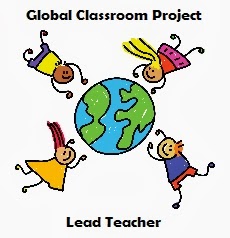








 Twitter/murcha
Twitter/murcha Del.icio.us/murcho
Del.icio.us/murcho GMail/Anne M
GMail/Anne M Blog/Anne M
Blog/Anne M