This morning, we booked year 2 and year 6 in for a polycom videoconference session with Terri Rose Banyon, an author and illustrator from New Zealand. See her book trailer. This linkup was combined with the use of the Interactive White Board, using Bridgitt Conferencing software.
The Setting: An author/illustrator from NZ, presenting from New Zealand to schools in Australia from across a number of states. The linkup was controlled by technicians and Concetta from See Shape Share in Sydney. It was organised by See Share Shape of which we are a member. (It is free.) A school from NSW participated with our year 2 class. Two other schools, from New South Wales, Australia connected with the year 6 linkup. Each session lasted approximately one hour.
How it looked with the Year 2 class:-
- dialled the bridge number given to us on the polycom videoconferencing equipment
- dialled into the Bridgitt Conferencing software on the Smart Board
- Terri appeared on the Polycom equipment with her smart board behind her. Her smart board work was projected onto our smartboard.
The session
- While we waited for the other school to dial in, our students wrote questions for Terri on paper. These questions were written into the chat on the smart board, by me, to share with everyone.
- Terri read us her book Mr Bear Branches and the Cloud Conundrum – a story about Lintfrey Longfellow who would love nothing more than to sit among the clouds. This was important for us, as we did not yet have this book in our library
- Two students from each school were given a chance to ask questions about her story and illustrations via a microphone and the camera on polycom.
- Terri then gave some tips and lessons on how to draw simple type figures for great impact on the viewer.
- Students worked on sheets of paper, copying her instructions and drawing their own figures
Why it was so successful and students were highly engaged:-
- Terri provided a variety of activities – reading, question seeking, exercises, drawing
- Students had a choice to view the pages of the book via either the polycom screen or the smart board (which projected a much clearer image) as Terri read it.
- Using the smart board for Terri to share how she actually drew her illustrations was clear and engaging.
- Terri sought physical feedback from students at times to vary the activities eg raising their hands, using their heads to view themselves from different perspectives.
- At all times the presenter could be seen.










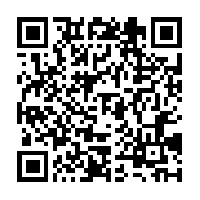






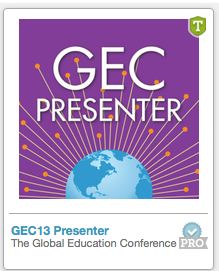
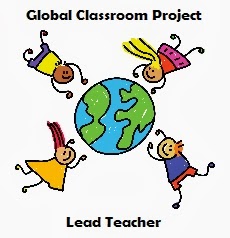








 Twitter/murcha
Twitter/murcha Del.icio.us/murcho
Del.icio.us/murcho GMail/Anne M
GMail/Anne M Blog/Anne M
Blog/Anne M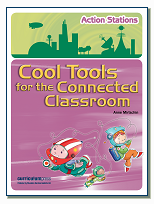
Pingback: Is Face to Face Better than Virtual? | On an e-Journey with Generation Y
Pingback: Blended Technology Use for great learning! | Vi...