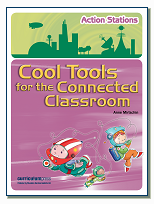As I am undertaking the Flat Classroom Certified Teacher certificate and finishing module 2, challenge#5 is a bonus and requires the construction of a Student PLN (personal learning network). Reading about netvibes is notthe same as actually constructing one. The best way to learn is not by reading about it but by constructing a netvibes portal. (Project based learning??)
Here are my adventures with netvibes.
- Checked out some educationalists netvibes pages
- Registered for the free version of netvibes, activated the email, chose a topic – a project that we will be looking at – reinvent_school. I like the work of Brendan O’Keefe who is challenging us to think about Reinventing School. This created a dashboard, pulling in feeds for anything that was newsworthy, conversational, searchable for the either of the two words = reinvent+school. This was far to broad, so I created a second dashboard with “reinventschool” and this refined me to the actual material I wanted.
- Adventuring around independently was not making much sense. I tried to follow the wizard, but that did not really help me, so I googled for help and found youtube videos, a slideshare and other blog posts to help me fathom out what I was doing or should be doing or more importantly, what netvibes was doing for me and the topic.
Netvibes automatically added the tweetfeed for #reinvent school, the latest news items relating to the tag, the usual google searches etc. I like it!
However, the next challenges are:-
- how to add blogs of my choosing into the netvibes conversations page
- how to add further tweetfeed #tags of my choosing, videos that I want to ‘house’ on the site
- need to check out how many dashboards I can create with the free version as I can see it being really useful especially for my year 12 students and some of the topics for study.
- continue to customize it etc
- share it publicly for others to use
In conclusion, I am really impressed with this tool, will definitely use it more this year and really thank Vicki Davis and Julie Lindsay for setting up this amazing course and challenging me to use technology to break down my classroom walls further. Personal and class organisation can go out of control as there are so many sites, so much to explore and so much to keep up to date with, but with feeds in netvibes, it will make teaching and learning easier.
Have you used netvibes? How? Do you have vibes to share with us? Can you answer the questions to my challenges. Or have you used other tools that help you manage student projects?


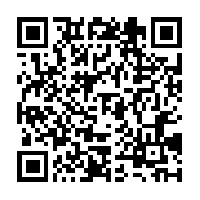






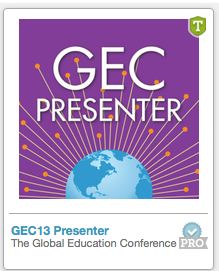
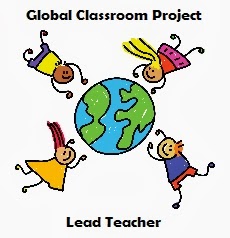








 Twitter/murcha
Twitter/murcha Del.icio.us/murcho
Del.icio.us/murcho GMail/Anne M
GMail/Anne M Blog/Anne M
Blog/Anne M