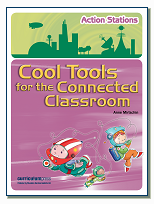This morning, my global ICT were treated to a connection with Brazil. This time, we used zoom to connect. One of my colleagues from HLW Skypers group, Athalo Carrao, teaches English to students in Minas Gerais, Brazil. Both of our classes were small in number.

The lesson was quite informal and organised on the fly, but it worked really well. Each student introduced themselves to the other global class.
We played Kahoot next. Athalo shared his screen so that my students could enter the code into Kahoot on their screen. There were 14 photos of famous landmarks around the world and students from Australia and Brazil had to work out which country these landmarks were found in. There was much laughter and conversation regarding some of these. Athalo regularly asked how we would say the landmark in English as they speak Portuguese eg the Eiffel Tower in France the Colusseum in Italy. His students could read the countries as Portuguese is similar to English at times, but pronunciation of the landmarks was difficult for them.

One of his students then shared a presentation on the Valley of the Moon which is a an unusual landmark in Brazil. She showed pictures and talked about what it looked like. Photos were shared of the countryside surrounding which is similar to savannah in Africa. Small local shops sell native foods.

As some of my students did not know where Brazil was, Athalo showed them some photos of what it is like there, including maps of locations. We then shared our google tour with them, showing them our location, pictures of our school, Koroit and Tower Hill (neighbouring towns and landmarks).
Further questions included:
- What is the time and day there? It was 10 am, Friday here and 9pm, Thursday there.They were 13 hours behind us and still in our yesterday.
- If your school has 220 students and the school is situated in a town of 120 residents, how does that work? A: Most of our students come from surrounding farms and small rural towns that are 15-20 mins bus ride away.
- Are our volcanoes extinct? (We showed pictures of Tower Hill and Penshurst which both have volcanoes)
What did we learn?
- where Brazil is
- the name of the capital of Brazil – Brasilia (and not Rio de Janiero)
- what people look like in Brazil, how they sound and the first language that they speak
- some of the landmarks of other countries around the world eg Ukraine (via Kahoot quiz).
- some of the foods that the Brazilians eat and that they like sweet foods
- some of their local tourist attractions
- World famous landmarks for a variety of countries
- that it is more fun to play kahoot with another class in the world
As we have common lesson times, it is hoped that we can connect again soon and further our learning.







 was the highest this last summer) the season, where I actually lived in Australia (unfortunately, I had forgotten to put a map in the presentation to show them), the stars on our flag and a wonderful question about the colour of our sea.
was the highest this last summer) the season, where I actually lived in Australia (unfortunately, I had forgotten to put a map in the presentation to show them), the stars on our flag and a wonderful question about the colour of our sea.
 Reinhard Marx is an online colleague from Germany who is always at the cutting edge of using technology for global collaboration. We met through the Hello Little World Skypers Group. Last year, he looked for teachers/classes to be involved in judging a Flash Mob Dancing Spectacular, as part of
Reinhard Marx is an online colleague from Germany who is always at the cutting edge of using technology for global collaboration. We met through the Hello Little World Skypers Group. Last year, he looked for teachers/classes to be involved in judging a Flash Mob Dancing Spectacular, as part of 





























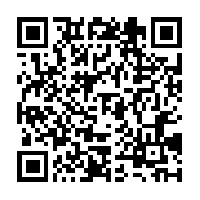






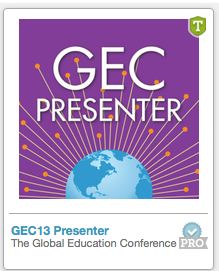
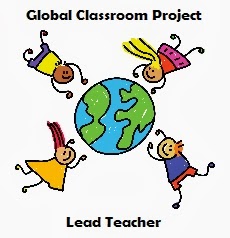








 Twitter/murcha
Twitter/murcha Del.icio.us/murcho
Del.icio.us/murcho GMail/Anne M
GMail/Anne M Blog/Anne M
Blog/Anne M